One-Stop Solution for Work Hours
Track, collect, and approve all employee work hours effortlessly. With AppsCo’s Work Hours module, gain a comprehensive view of daily, weekly, and monthly work hours. Approve hours for the entire department or individual employees, all in one place. This module is designed to save you time and ensure accuracy.
It’s not about services,
It’s about ‘YOU’!
Experience the Difference Today!

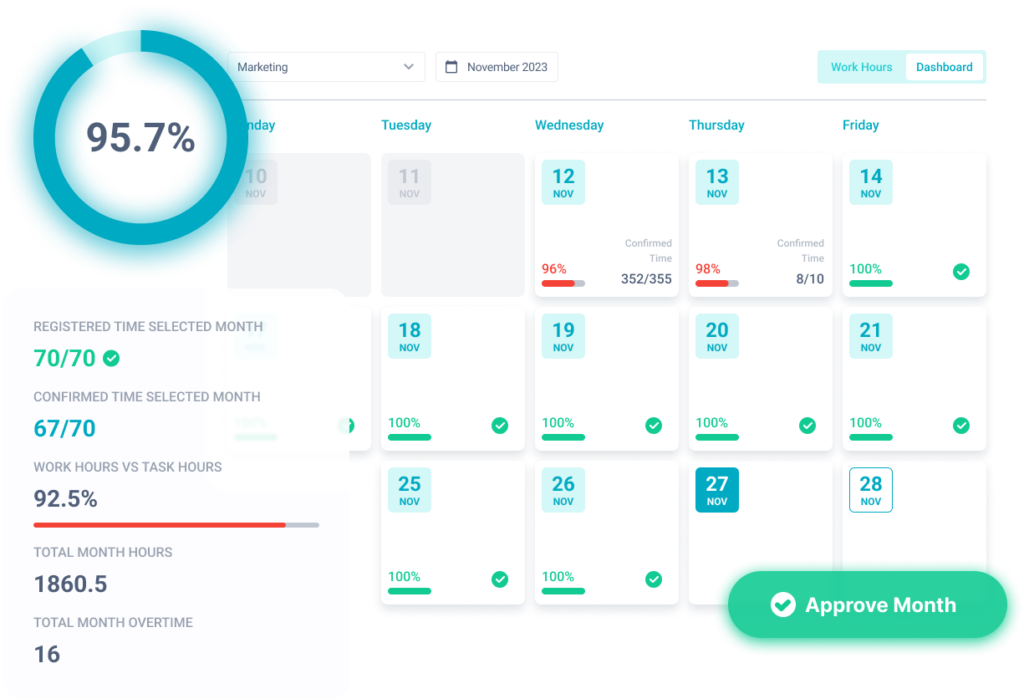
Dashboard vs. Table View
Viewing Tasks in Work Hours
Get a clear picture of all employee hours, whether they’re from assigned work plans or clock-ins. If using the Task Manager, clocked-in hours are automatically integrated into daily tasks.
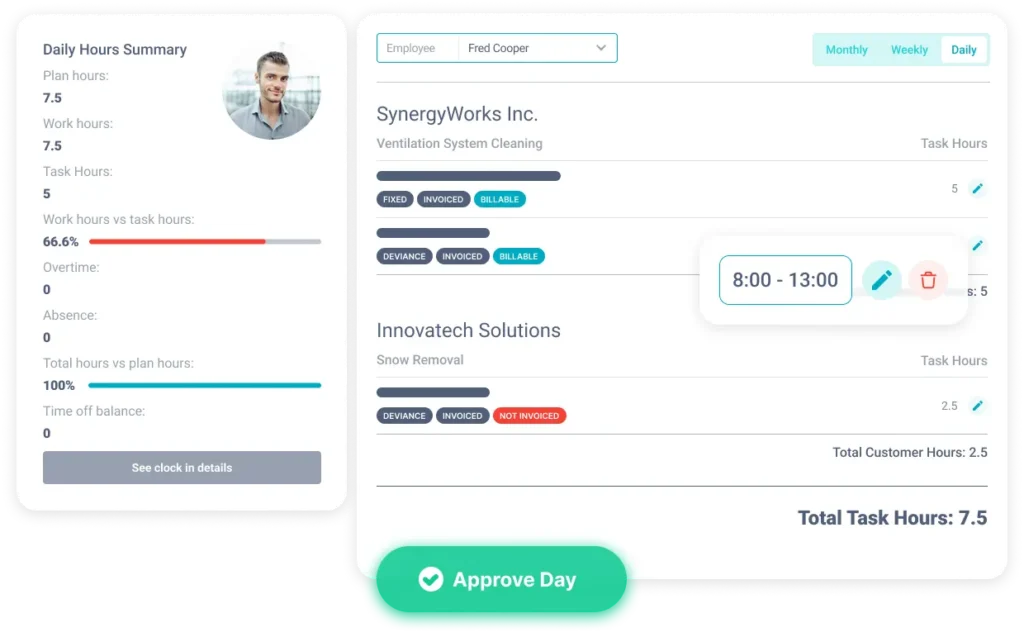
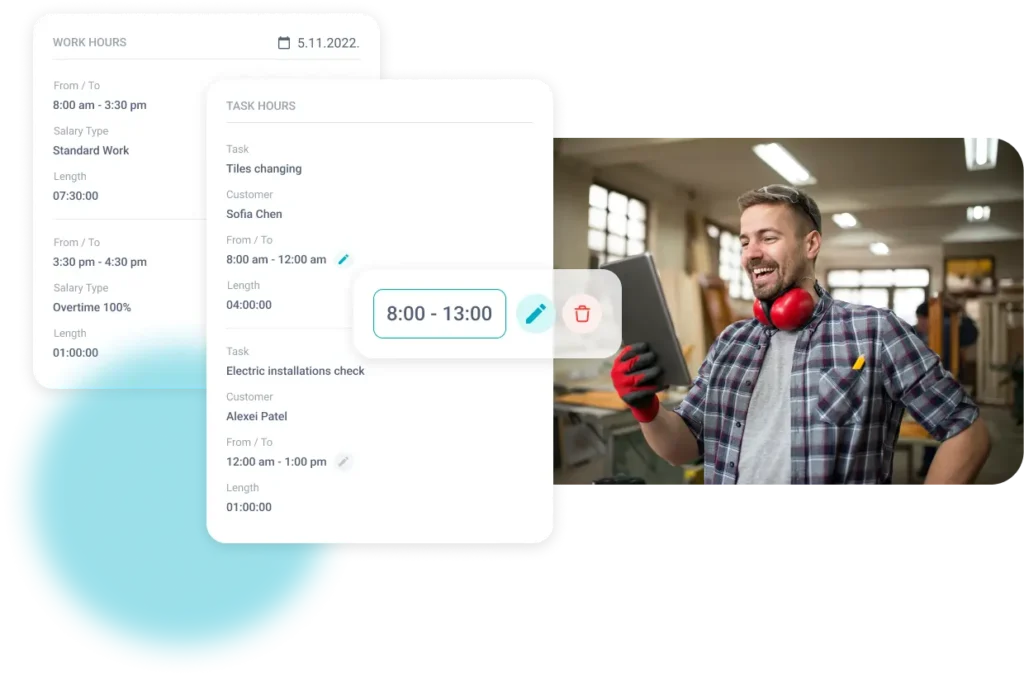
Clock-In Details
Every clock-in, whether for a task or a general work start time, is meticulously recorded. Leaders and administrators can view these details, ensuring transparency and accuracy.

Lorem ipsum dolor sit amet consectetur adipisicing ausmod tempor incididunt utm labore et dolore magna aliqua lacinia. Fusce ac turpis minim veniam quis nostrud ercitation ullamco labor aliquip sed lectus risus.
John Deo – CEO ABCWorks








