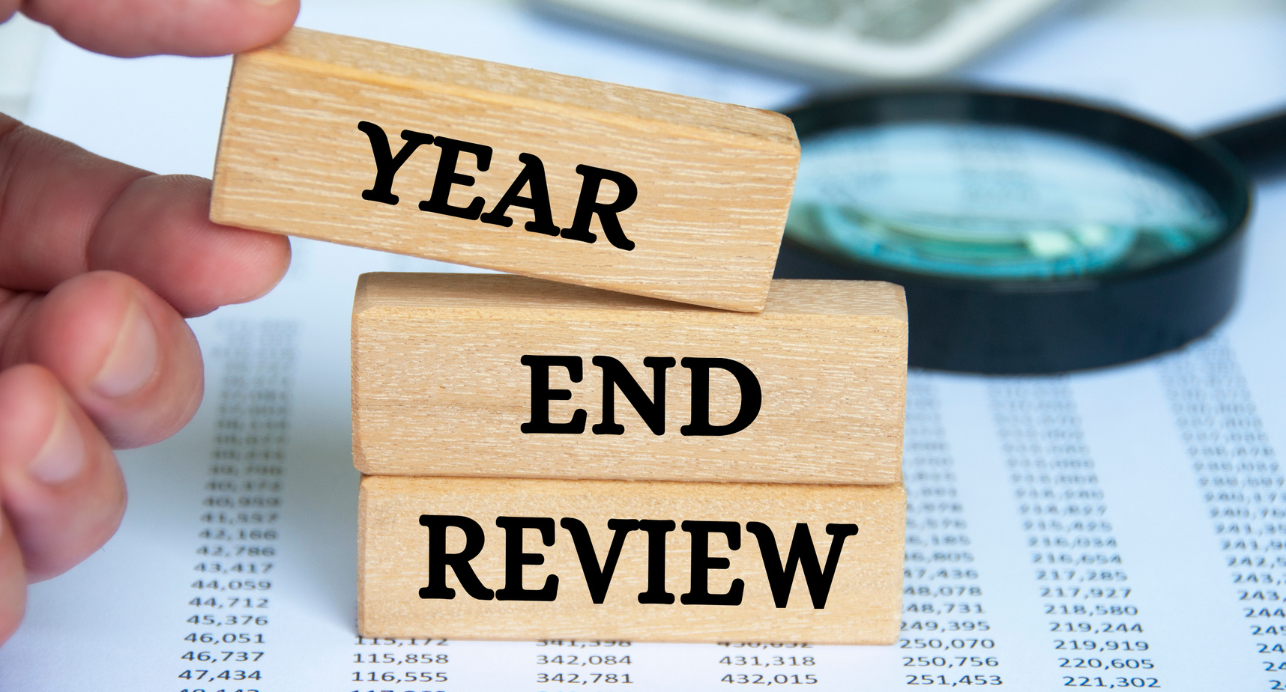Jobs are increasingly moving out of office buildings into people’s homes, and managers are running into new challenges of keeping their workforce occupied.
One such challenge is keeping remote employees engaged and excited about work.
When and Why Would You Need To Re-Inspire Your Employees?
Many businesses were forced into remote work for the first time ever, thanks to the global pandemic.
If your HR department and management structure lack experience handling a remote team, the company’s performance may take an unwanted dive.
At first, it may seem like the only big difference is the physical distance between people.
However, a lot happens behind the scenes in employees’ homes that you may not be aware of.
Many people prefer working from designated office spaces to avoid distractions at home.
These can be both positive and negative emotions, and being stuck inside the house for work may amplify them.
They vary from harmless notions to playing with their pets a little too often, taking one too many breaks and losing work momentum, to full-on not being able to focus on work due to other circumstances.
If left unsupervised, employees may even procrastinate or try to cut corners.
That being said, setting up cameras inside their house and forcing them to install mouse and keyboard trackers will not fix this.
You’d be surprised at how creative people can be when they decide they want to be lazy for the day.
It’s up to you as the HR administrator, manager, team leader, etc. to help employees push through by motivating and assisting them using the proper tools.
Here Are Employee Engagement Ideas Proven to Work
Schedule recurring meetings
Depending on the size of your company, these can be weekly, on set days (Mon — Wen — Fri), or even daily. A pro tip we’ve obtained from the best-performing remote companies is to start with a daily approach and size down optionally. Simply put, it’s easier to cancel an anticipated meeting than to schedule a new one abruptly. Based on your role in the company, decide if you’re going to host the meetings yourself or delegate a manager or senior employee to handle them for you.
Encourage employees to meet up casually
Spontaneous socializing at work is a big part of keeping people’s sanity in check, of putting it bluntly. We all miss our coffee/lunch breaks and friendly chats in the hallway. However, meeting online has its own perks, too. Depending on the meeting software used, people can share their screens, watch videos together, instantly share funny images, and so on. The perfect time to set these meetings up is right after (or instead of) your daily meeting. Just remember, no managers are allowed in on this one. This is the time for employees to talk loose and get to know each other.
If the job allows for it, enable employees to create their own schedule
You may be used to “9 to 5” as your working hours, but you’d be surprised how many employees work that schedule because it’s the only one. If the position doesn’t mandate them to be available at specific times, allowing flexible work hours is an excellent way for people to personalize their work-life balance. Some of them may prefer to sleep in, some may start the day even earlier, and others might enjoy taking big breaks between longer working blocks. However, they’ll all be happy knowing they can take time off and return to work later in extraordinary situations without the need to inquire about it.
Break down bigger jobs into small tasks
This is especially important if you’re considering implementing the previous suggestion. The proven best way to complete one big assignment is splitting it up. If you need suggestions on how to break jobs down into smaller tasks, ask a senior employee or your best performer how they do it.
Make sure employees have all information on demand and in one place
One of the biggest momentum breakers at work, and a common excuse for employees to procrastinate, is lack of information and no easy way to obtain it. Easy, but necessary tasks can be dragged out for hours because someone missed an email or phone call. To avoid things coming to a standstill, make sure to use a centralized data platform like AppsCo One, where everyone can post and check for information.
Be open to feedback
Many people are adjusting to the “new normal” of working from home. Never let yourself feel offended if some of them give negative feedback about the work plan. Some points of view will not be viable, obviously, but great ideas will only rise if the discussion is there. You’ll likely go through hundreds of small changes and revisions in the upcoming months. Being open to suggestions will make your employees feel appreciated and more likely to openly talk about their experiences.
Set up targets and reward achievements
Once you’ve set your goals, it’s important to reward employees for a job well done. How you choose to do so will depend on the company, but there are a few ideas you might want to consider. Apart from monetary rewards and extra time off, our favorite kind gesture (in line with current circumstances) is ordering them their favorite takeout food or purchasing a coupon for their favorite store or service. A simple recognition during the next meeting will go a long way for employee motivation, too. More about this in the next section.
How to Measure Employee Results Remotely?
Some of the ways you and your employees use to measure success at the workplace may be unavailable when working remotely.
You may want to refrain from installing measurement software onto your workers’ private devices, and it may be needlessly expensive.
Similarly, the whiteboard in the hallway where you’d allow employees to write in their achievements is stuck at the office, unused.
What you want to have instead is a centralized HR platform, such as AppsCo One.
The AppsCo One HR master management platform allows you to overview and manage information regarding employee growth and company performance in ONE location. It’s a Cloud-based software, meaning it can be accessed across multiple devices (computer, tablet, phone) through the internet.
Among its many features, AppsCo One can:
- Track all-time metrics
- Delegate and monitor tasks
- Set deadlines and send out reminders
- Create custom KPI tracking and data reports
- Organize company structures
- Create group projects
- Manage invoices
- Grant or revoke access to resources in one click
- Integrate popular remote working software with the platform
Do all of these features sound like something you need? Unlock the potential of your remote team today! Visit our website.